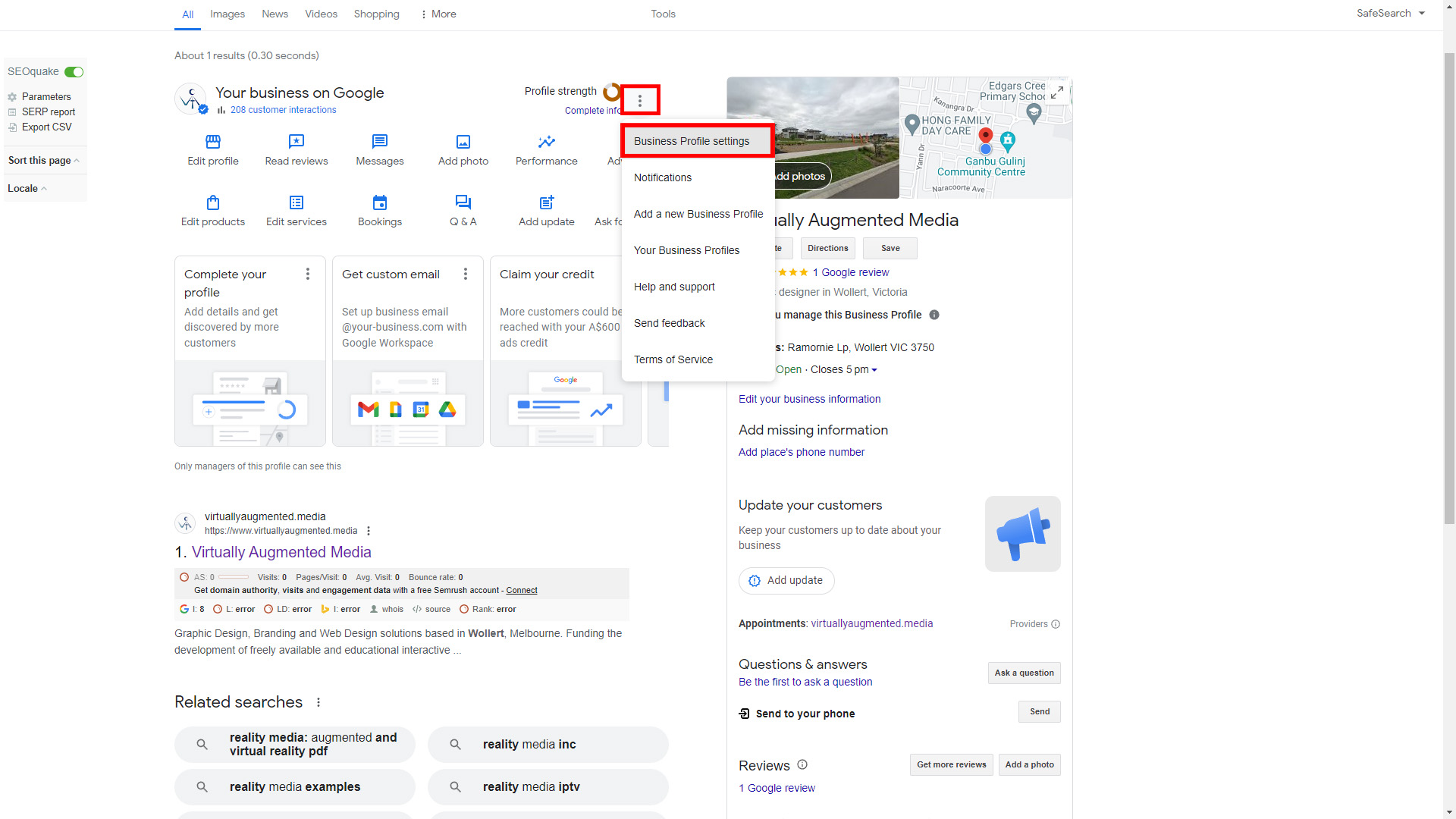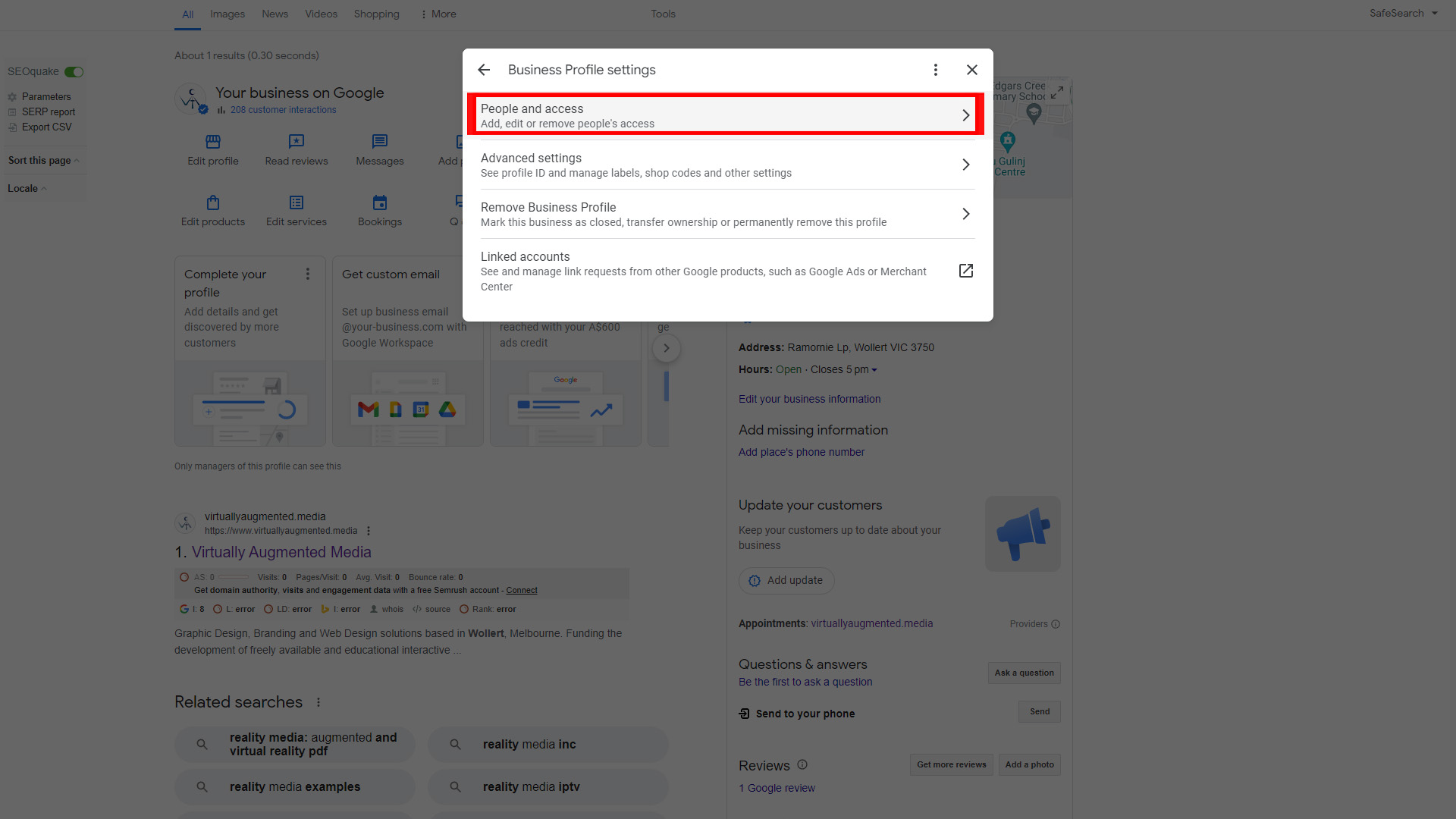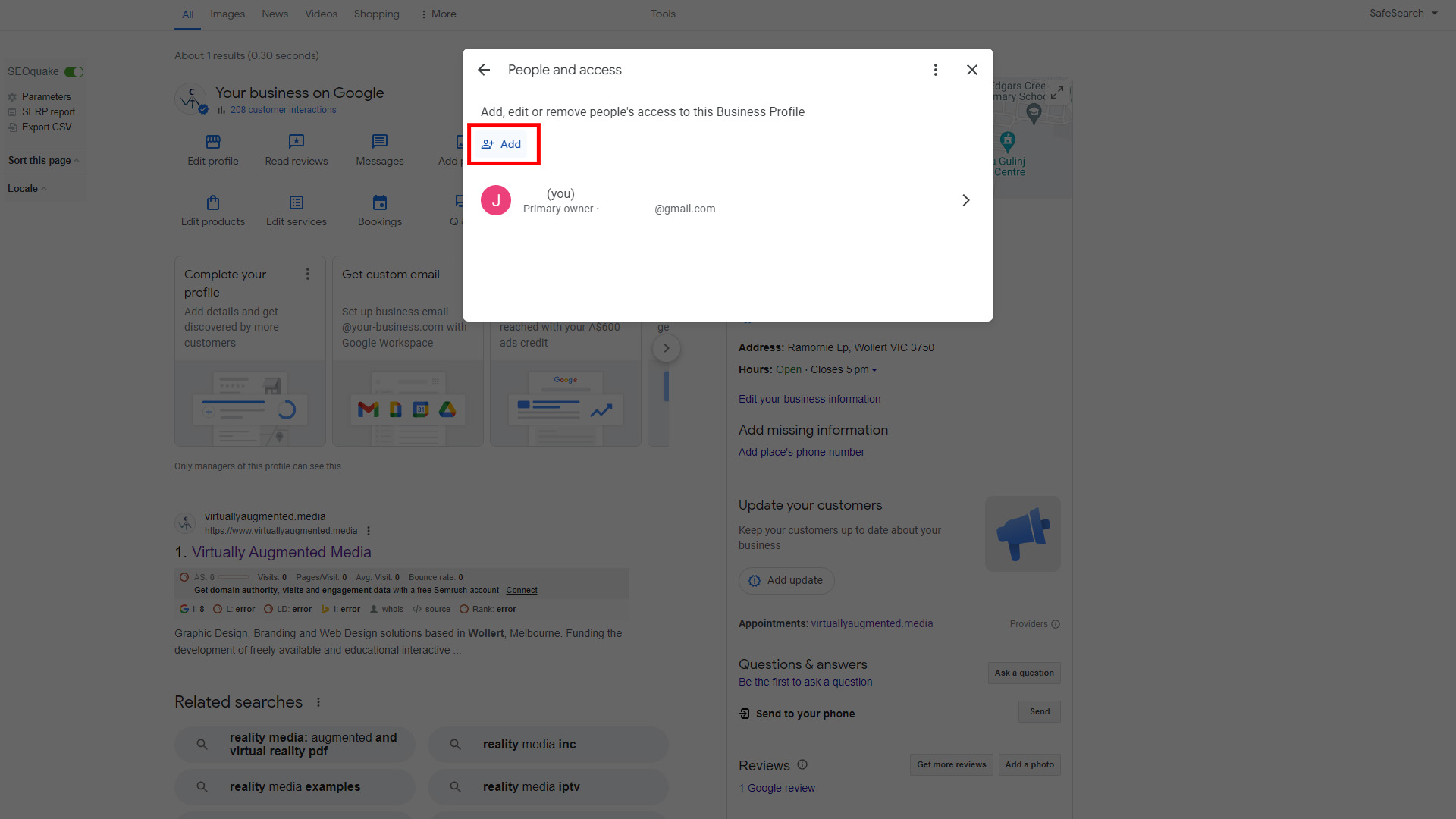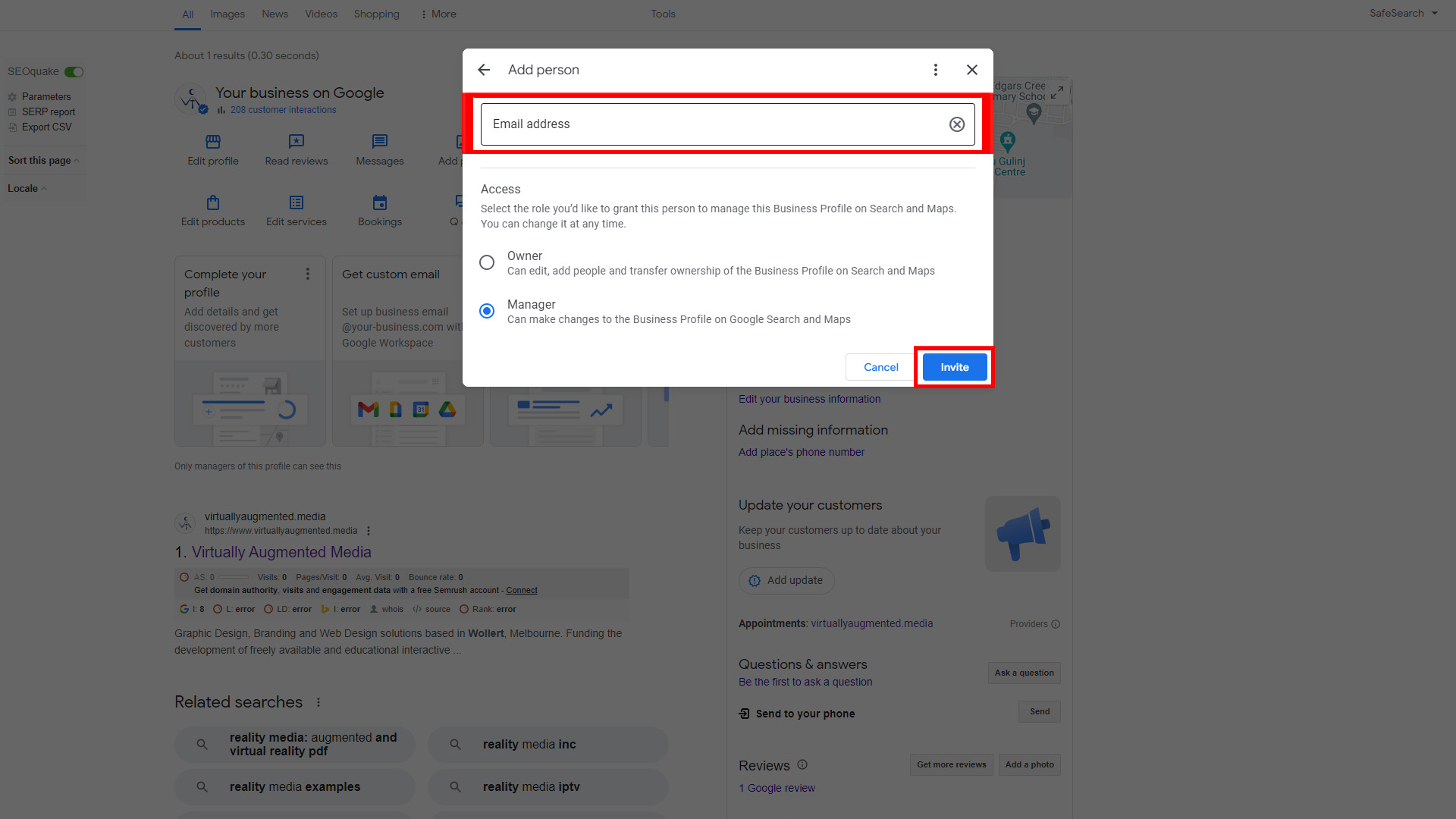To add a new Google Business Profile manager, go to https://www.google.com.au and login to the email address that has ownership rights for the Google Business Profile.
Search for your own business to display the Google Business Profile.
Once you’ve found this screen, click the three vertical dots highlighted in this image and then click “Business Profile Settings”.
Select “People and Access”.
Select “Add”.
Enter the email address of the new Google Business Profile manager. This must be a Gmail account.
Once that’s been done, select Invite.
The recipient should then be notified of this and can accept the invitation.